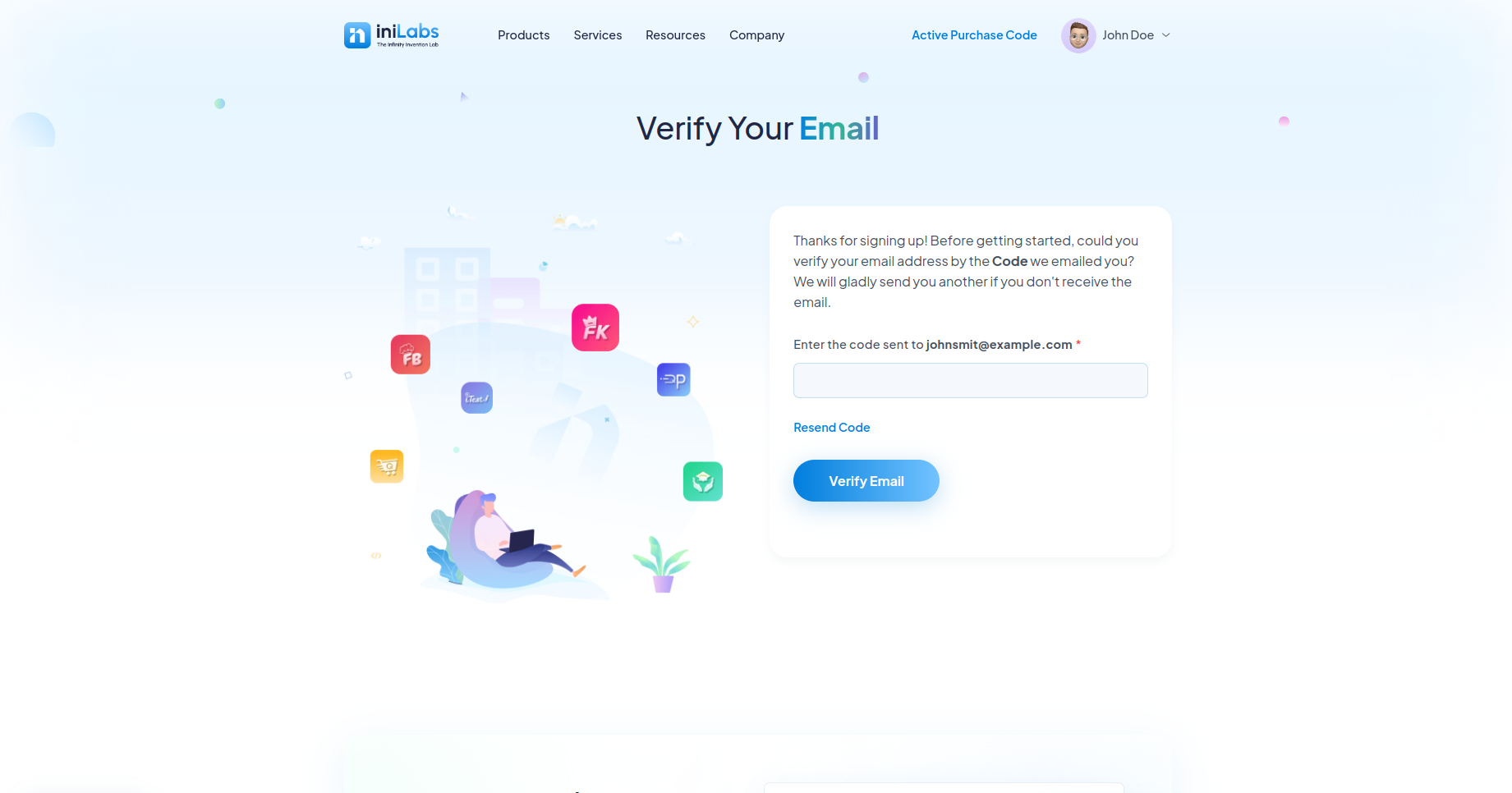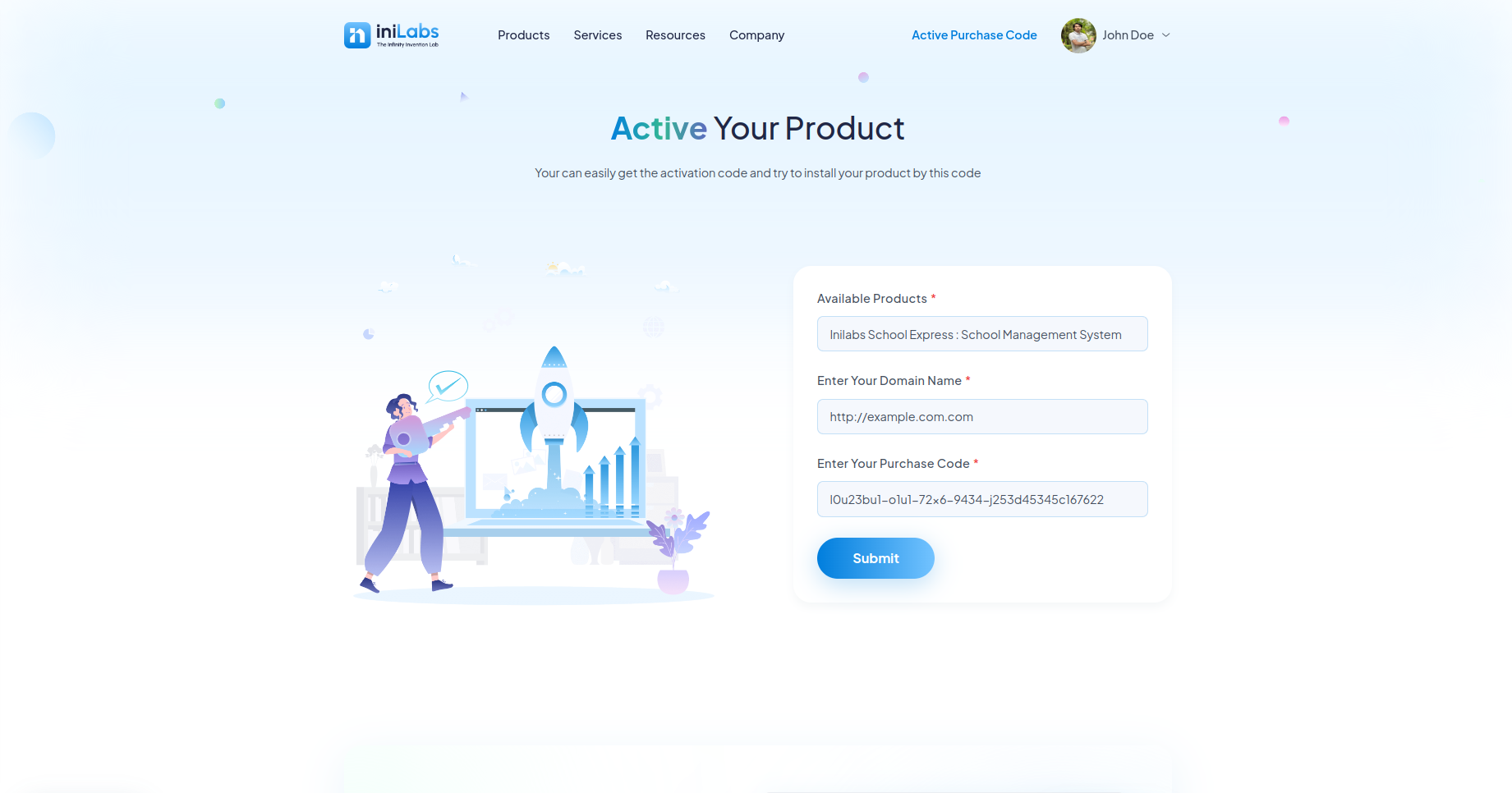Documentation
FoodKing - Restaurant Food Delivery System with Admin Panel & Delivery Man App | Restaurant POS
Thank you so much for purchasing our item from codecanyon.
- Version: v3.8
- Author: iNiLabs
- Created: 01 June, 2023
- Last Updated: 24 December 2025
If you have any questions that are beyond the scope of this help file, Please feel free to email via Item Support Page.
Basic
To install, set up, and publish FoodKing with your branding, it's necessary to possess fundamental knowledge in both server-side and mobile app development since the system comprises multiple features for web and mobile applications.
- IDE for Mobile and Web development, we preferred Android Studio and VSCode.
- Flutter SDK and JDK with path setup in your IDE.
- Real server Server related knowledge like apache or local machine server, we preferred to use a real server.
- Server related knowledge and we preferred cPanel in your server for quick installation
- Basic knowledge in PHP, NPM, Vue, Node, Dart, Laravel and Flutter if you want to do some customization yourself (Not compulsory).
- basic knowledge about google cloud and firebase
Note: Remember! Envato's pricing does not cover installation or app publishing support. It is your responsibility to follow the installation instructions outlined in the documentation, as well as any necessary steps for setup and branding-related changes. We are not liable for any errors you may make during the process. Additionally, any customizations you make are entirely your responsibility.
Server
Before install, please make sure you have the components bellow enable on your server
- PHP 8.2 or Greater
- OpenSSL PHP Extension
- PDO PHP Extension
- Mbstring PHP Extension
- Tokenizer PHP Extension
- XML PHP Extension
- Ctype PHP Extension
- JSON PHP Extension
- BCMath PHP Extension
- Exif PHP Extension
- Fileinfo PHP Extension
- GD PHP Extension (or Imagick PHP Extension)
- PHP Zip Archive
- PHP JSON
- PHP cURL
- PHP Zip Archive
- Rewrite Module (Apache or Nginx)
- open_basedir must be disabled
Typically, these extensions are enabled by default on most servers, but it is recommended that you confirm with your hosting provider.
Please proceed with caution and take great care in completing this task. Any errors made will not be the responsibility of our team.
Active Purchase Key:
Tips Check the video tutorial!
Before install, please active your envato purchase key from our system and install project by our license key
- Goto inilabs official site inilabs.net
- Now create an account in our site
- Click the below link and verify your email
- Now click Active Purchase Key from home page and fill you information
- Select your product
- Enter your domain, Which domain you would be using this product
- Enter your envato purchase key and click submit
- Now copy your Active License and install the product by this license
Mobile App
- Android studio
- Flutter SDK setup (latest version 3.24.0 Stable)
- JDK with path setup (only for vs code)
- Xcode for IPA file build
Environment Setup
Flutter SDK
You can download and setup flutter from here at flutter.dev and You can follow the documentation depends on your own device and os.
Windows: https://docs.flutter.dev/get-started/install/windows
Mac: https://docs.flutter.dev/get-started/install/macos
Linux: https://docs.flutter.dev/get-started/install/linux
Tips Check the video tutorial!
Installation
Tips Check the video tutorial!
php.ini Requirements:
open_basedir must be disabled
Note: Remember! The script doesn't have any "install" folder or directory. The installation is controlled by a Controller.
Now Follow the steps below to setup the script:
- Unzip the downloaded package from here and open the /Source Code folder to find all the script zip. You will need to upload the FoodKing-web.zip file to your hosting web server using FTP or localhost in order to use it install it on your website and then you need to unzip this file in your server desired location.
- Below is the folder structure and needs to be uploaded to your website or localhost root directory:
- You should upload all files.
- Now you are good to go for start the installation process from the browser
- Make sure in script folder /bootstrap and /storage folder have permission as 755 recursively.
- Manually create a database using “Phpmyadmin”.
- Run the install script path from any web browser (http://yourdomain.com/install) and click on “Check Requirements” button.
- Now you can see your php extension list if it is already installed in all extension then you can see "Check Permissions" button. Now click on this button and go to next step
- Now you will see the folders permission list if everything is ok then click “Configure Environment”
- Now Enter your Licence code which you created from iNiLabs and click on you will see the folders permission list if everything is ok then click “Configure Environment”
- Provide your database and App information like Database Host, Database Name, Database Username, and Database Password, then click “Setup Application”
- Now you will see the login information (Email : admin@example.com , Password : 123456) then click here to exit
- Good Luck!!!
Firebase Push Notification Setup
Tips Check the video tutorial!
To use firebase follow the procedure which are mentioned below
- Go to this URL to create a project https://console.firebase.google.com/u/0/. If you already have a project, continue with that.
- Then go to Project Settings and create an app.
- In Project Settings > General > "your created app", you will find apiKey, authDomain, projectId, storageBucket, messagingSenderId, appId, measurementId.
- Click on "Cloud Messaging". There you will find a button named "Generate key pair". Click it to get the KEY PAIR.
- Now in Project Settings, click "Service Account". There you will find a "Generate new private key" button. Click this button to get a JSON file.
- Then go to your "shopperz" admin Dashboard > Settings > Notification. Enter your credentials and save them.
- Now it's done.
How to configure google map?
Tips Check the video tutorial!
To use firebase follow the procedure which are mentioned below
- Go to https://console.developers.google.com/ and generate api keys separately for ios and android. No restrictions are needed.
- In main AndroidManifest.xml put the map api key
- Enable android and ios api. These are free.
Business Setup
Within the administrative panel, we provide a designated section known as "Settings" This particular area empowers you to configure various essential aspects of your business, such as your company, site, branches, Mail setup, Order Setup, OTP, Notifications, Social Media Setup, Cookies, Analysis, Time Slots, Sliders, Roles & Permissions ,theme including logo, timezone, country, time format, location, currency, and numerous other pertinent settings.
Tips Check the video tutorial!
Payment Gateway Configuration
In our initial version we are giving two major payment gateways in the system, which are PayPal and Stripe. Admin can setup these both payment gateways from the admin panel payment settings.
SMS Gateway Configuration
We have one sms gateway integrated in the system which is Twilio and admin can setup that from admin panel -> sms settings.
How to change or customize a language?
Translate your admin and website, follow these steps:
- Login into the admin panel.
- Goto settings -> Languages.
- Click On Add Language.
- Fill all field and add new language.
- Click on the view icon of the new language low in from the list.
- Select file from the dropdown option under Files tab and click get file content.
- All the lebels and language objectives will appear in the bottom of the field.
- Now update the value of all the input fields and click save.
- You do not change any word under the curly bracket text {}, example
{name}. - When all language is changed then run some command in your terminal or ssh panel.
npm install
npm run prod
Mobile Building
Run an existing flutter project on IDE
Tips Check the video tutorial!
Change App Logo
To change app logo replace at this file
- Go to
<project>assets/images/and replace app_logo.png with your own logo. - Then run this command
flutter pub run flutter_launcher_icons
Change App Icon
To change app icon replace at this file
- Go to
<project>assets/images/and replace logo.png with your own logo.
Change App Splash Icon
To change app splash icon replace at this file
- Go to
<project>assets/images/and replace splash_logo.png with your own splash icon.
Tips Check the video tutorial!
Change App Name
-
For Android Change the value of label from
<project>/android/app/src/main/AndroidManifest.xml/android/app/src/main/AndroidManifest.xml
android:label="My App Name" -
For IOS Change the value of CFBundleName from
<project>/iOS/Runner/info.plist/iOS/Runner/info.plist
<key>CFBundleName<key> <string>My App Name<string>
Tips Check the video tutorial!
Setup License Key
Generate the license key from inilabs.net and copy the license key and setup in the app source code.
<project>/lib/util/api-list.dartstatic String? licenseCode = "YOUR_LICENSE_CODE";Change Base URL
To change base url replace baseUrl from
<project>/lib/util/api-list.dartstatic String? baseUrl = 'https://your_domain.com';Warning! Don’t put slash (/) at the end of your base url.
Tips Check the video tutorial!
Change App Primary Color
To change the app primary color, change the value of primaryColor with your own color hex code.
<project>/lib/util/constant.dartstatic const Color primaryColor = Color(0xffFF006B);Setup Firebase for Push Notification
First you have to change your package name. If you didn’t then follow this.
-
Create your own firebase project from https://console.firebase.google.com and also add an android app there with your own package name and app name.
Warning Do not create multiple project if you have multiple app like User App, Delivery App. Create only one project and add multiple app under project.
-
Click register app and download
google-services.jsonfile from there. -
Copy that file and paste it under
<project>/android/app/ folder. -
For IOS again create an app under same project and download
GoogleService-Info.plistand paste it under<project>/iOS/folder. Also follow this documentation for full setup for IOS: https://firebase.flutter.dev/docs/messaging/apple-integration
Tips Check the video tutorial!
Add Google Map API Key
- You need to generate the google API key. Visit this link - https://developers.google.com/maps/documentation/embed/get-api-key
- You need to enabled mentione APIs: Direction API, Distance Matrix API, Geocoding API, Maps SDK for Android, Maps SDK for iOS, Place API.
- You have to enable billing account. Visit this url for activating: https://support.google.com/googleapi/answer/6158867?hl=en
- After generating API key, you have to put it on 3 different place for Android, iOS and web.
- You will need to generate your own google-services.json. Do not use ours – it will not work for you
To add google map api key replace mapApiKey from
<project>/lib/util/api-list.dart static String? mapApiKey = "YOUR_MAP_API_KEY_HERE";For android, open <project>/android/app/src/main/AndroidManifest.xml and place the value of
com.google.android.geo.API_KEY
/android/app/src/main/AndroidManifest.xml
<meta-data android:name="com.google.android.geo.API_KEY" android:value="YOUR_MAP_API_KEY_HERE"/>For iOS: open <project>/iOS/Runner/AppDelegate.swift and place the value of GMSServices.provideAPIKey
/iOS/Runner/AppDelegate.swift
GMSServices.provideAPIKey(“YOUR_MAP_API_KEY_HERE")App build & release
Build for Android
For debug app build you can run this command:
flutter build apk --no-tree-shake-icons
Build file location: <project>/build/app/outputs/flutter-apk/
For deploying it please follow this documentation: https://docs.flutter.dev/deployment/android
Build for iOS
There are no general way to generate app for iOS. Apple doesn’t allow to install app like this debug way. If you want to install it on your iOS device then you have to deploy it on TestFlight or AppStore. For deploying it please follow this documentation: https://docs.flutter.dev/deployment/ios
Addon Installation
Right Now We do not have any addons with the script:
Support
If this documentation doesn't answer your questions, So, Please send us Email via Item Support Page
We are located in GMT +6:30 time zone and we answer all questions within 12-24 hours in weekdays. In some rare cases the waiting time can be to 48 hours. (except holiday seasons which might take longer).
Don’t forget to Rate this script
Go to your Codecanyon Profile > Downloads Tab > & then You can Rate & Review for our script.
Thank You.
Changelog
Version 3.8(24 December 2025)
- Added previously missing images
- Included missing language files
- Implemented dynamic error messages based on language files
- Minor bug fix
Version 3.7(19 nov 2025)
- The caution icon now appears only when a caution message is provided in the Product's Addons.
- The “No data available” message has been added and the footer is now fixed in the Address module.
- Hidden buttons are now visible in the POS module due to responsive issue.
- The previously hidden bottom sidebar is now visible in the Settings module in admin panel (responsive issue).
- The “Proceed to Checkout” button is now displayed in the Carts module due to responsive issue.
- A toaster error is shown for unsupported image formats in the Profile section.
- A toaster error is shown for images bigger than limit in the Profile section.
Version 3.6(28 Oct 2025)
- Added Myfatoorah payment gateway
- Added Easypaisa payment gateway
- Online order receipt minor bug fix
Version 3.5(11 Sep 2025)
- Fixed sales report filtering.
- Resolved page design issues.
- Corrected subscriber email sending.
Version 3.4(24 July 2025)
- PhonePe payment gateway api update.
- Minor bug fix.
- Customer and delivery boy app latest version update (flutter: 3.32.7, Dart: 3.8.1).
Version 3.3(21 June 2025)
- Stylish image displayed when menu wise item is empty.
- Added cross icon on the Message search bar for easier input clearing.
- Added zone wise delivery in Pos.
- Midtrans payment gateway minor bug fix.
- Items report minor bug fix.
- Responsive minor bug fix.
- Customer and delivery boy app latest version update (flutter: 3.29.3, Dart: 3.7.2)
- Customer and delivery app minor bug fixing.
- Customer and delivery app performance optimization.
Version 3.2(14 May 2025)
- Enhanced validation messages for better clarity.
- Stylish image displayed when the table is empty.
- Added cross icon on the POS search bar for easier input clearing.
- Enhanced the design of filter, export, and import functionalities.
- Compatible with Flutter SDK 3.29.3.
Version 3.1(11 April 2025)
- Fixed a minor bug related to the character 'i'.
- Dashboard datepicker overlapped minor bug fix.
- Kds module minor bug fix.
- Pos module minor bug fix.
- Project responsive minor bug fix.
- Customer and delivery boy app latest version update (flutter: 3.29.2, Dart: 3.7.2)
- Customer and delivery app performance optimization.
Version 3.0(04 Mar 2025)
- Added 2checkout payment gateway.
- Added order type in POS.
- Added payment method in POS.
- Added new customer from POS.
- Added customer display system.
- Added kitchen display system.
- Added zone-wise delivery.
- Added order status screen.
- Added KIOSK machine module.
- Project minor bug fix.
- Customer and delivery boy app latest version update (flutter: 3.29.0, Dart: 3.7.0).
Version 2.8 (14 January, 2025)
- Added sales report summary.
- Cashfree payment gateway API update.
- Midtrans payment gateway minor bug fix.
- Pesapal payment gateway minor bug fix.
- MSG91 sms gateway minor bug fix.
- Phone number related minor bug fix.
- Flutter app compatible with Flutter SDK 3.27.1
Version 2.7 (20 NOV, 2024)
- Performance optimization
- Added POS payment type
- PDF download feature
- Phone number minor bug fix
- Flutter app compatible with Flutter SDK 3.24.5
Version 2.6 (02 Oct 2024)
- Item import feature added
- Item category import and export feature added
- Guest login enable/disable feature added
- Cart minor bug fix
- 2 Flutter app compatible with Flutter SDK 3.24.3
Version 2.5 (19 Aug 2024)
- Coupon Minor Bug Fix
- Dashboard Chart Minor Bug Fix
- Responsive Scroll Minor Bug Fix
- 2 App latest version update .(flutter 3.24.0, dart 3.5.0)
Version 2.4 (16 Jul 2024)
- Added midtrans payment gateway
- Firebase push notification update
- RTL minor bug fix
- 2 App latest version update .(flutter 3.22.2, dart 3.4.3)
Version 2.3 (12 Jun 2024)
- Added pesapal payment gateway
- Timeslot minor bug fix
- Zip code minor bug fix
- Style minor bug fix
- RTL minor bug fix
- Bkash payment gateway minor bug fix
- 2 App latest version update , ui improvement and feature update.(flutter 3.22.2, dart 3.4.3)
Version 2.2 (12 May 2024)
- Iyzico payment gateway added
- Made seo friendly URL
- Phonepe payment gateway minor bug fix
- Table order minor style fix
- 2 App latest version update and feature update.(flutter 3.19.6, dart 3.3.4)
Version 2.1 (02 May 2024)
- Minor bug fixed in Razorpay
- Minor bug fixed in the wallet balance
- Minor bug fixed in the items report
- Minor bug fixed in address module
- Minor bug fixed in the sales report
- 2 App latest version update and feature update.(flutter 3.19.6, dart 3.3.4)
Version 2.0 (14 Mar 2024)
- Drag and drop feature for item category.
- Added subscribers module on admin panel.
- Added editor for page module.
- Language minor bug fix.
- Small devices language switching bug fix.
- Timeslot minor bug fix.
- Pos minor bug fix.
- Stripe minor bug fix for ios.
- Bkash minor bug fix.
- 2 App latest version update and feature update.(flutter 3.19.2, dart 3.3.0)
Version 1.9 (12 Feb 2024)
- RTL feature added.
- Telr payment gateway added.
- Msg91 sms gateway minor bug fix.
- Comapny,site setting minor bug fix.
- Dining table minor bug fix.
- Pos minor bug fix.
- Coupon date filter minor bug fix.
- 2 App latest version update and feature update.(flutter 3.16.9, dart 3.2.6)
Version 1.8 (01 Jan 2024)
- Tax minor bugs fix.
- Table create bugs fix.
- 2 App latest version update and feature update.(flutter 3.16.5, dart 3.2.3)
Version 1.7 (20 Nov 2023)
- Dining Table.
- Dining Order.
- 4 SMS gateway (2Factor, BulkSMS, BulkSMSBD, Telesign).
- 1 Phonepe payment gateway
- 2 App latest version update and feature update.
Version 1.6 (26 Oct 2023)
- Signup minor bugs fix.
- Dashboard minor bugs fix.
- Online order minor bugs fix.
- 2 App latest version update and feature update.
Version 1.5 (25 Sep 2023)
- Language feture update.
- Coupon minor bugs fix.
- Offer minor bugs fix.
- Push notification update.
- 2 Payment gateway add.
- 2 App latest version update and feature update.
Version 1.4 (29 Aug 2023)
- Mail and sms admin order notification for admin.
- Page module update.
- Tax module minor bug fix.
- Category module minor bug fix.
- Addon variation minor bug fix.
- Time Slot minor bug fix.
- 2 App latest version update and feature update
Version 1.3 (27 Jul 2023)
- Tax amount displayed in the order invoice.
- Frontend profile responsive issue.
- Order alert notification at admin panel.
- Account deactivate system add in app
- Checkout feature updated with a payment method
- 2 App latest version update
Version 1.2 (22 Jun 2023)
- 10 New payment gateway added
- 3 New SMS gateway added
- Installer minor bugs fixed
- Language edit system added
- Currency issue fixed
Version 1.1 (8 Jun, 2023)
- Minor bugs fixing in Web & API
- Flutter version 3.7.10 supported
- App minor bugs fixing
- System stability update
Version 1.0 (25 May, 2023)
- Initial Release
How to Update Your Current Version to New Version?
-
Request an update version zip by opening a ticket at https://inilabsn.freshdesk.com